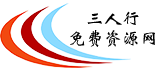
当前位置首页 > Win10/11系列

Windows 10 22H2.3930 16in1 x86-x64 - Integral Edition 2024.1.11
下载地址
系统介绍

Windows 10专业版是微软的最新操作系统,旨在为企业和专业人士提供他们所需的工具,以保持生产力和效率。凭借其先进的功能和与Microsoft Office 2021 Professional Plus的整合,Windows 10 Professional是企业用户的一个强大而可靠的选择。
[---------- CHANGELOG ----------]
2024.1.11 变更:
* Added the latest Windows 10 22H2 Updates from 13.12(December).2023 till 9.1(January).2024: KB5033918 (Replaces KB5032005) | KB5034122 (Replaces KB5033372) | KB5034232 (Replaces KB5031474).
* Updated Windows Malicious Software Removal Tool (KB890830-v5) from "v5.119.23110.1001" to "v5.120.24010.1001".
* Updated Microsoft Defender (KB2267602, KB4052623, KB5007651) from "v1.403.445.0" to "v1.403.1926.0".
* Updated Microsoft Edge (Chromium) from "v120.0.2210.61" to "v120.0.2210.121".
* Updated Microsoft Edge WebView2 Runtime from "v120.0.2210.61" to "v120.0.2210.121".
* Updated Office 365 Professional Plus Online Installer from "v3.2.3" to "v3.2.4".
* Updated Mozilla Firefox from "v120.0.1" to "v121.0.1".
ReadMe File:
[---------- INCLUDES ----------]
(#) Windows 10 Updates:
* All Windows 10 22H2 Updates are included until 9.1(January).2024:
1. KB890830-v5 - Windows Malicious Software Removal Tool, version 5.120.24010.1001.
2. KB2267602 - Microsoft Defender Update (KB4052623 & KB5007651), version 1.403.1926.0.
3. KB4559309 - Microsoft Edge (Chromium) Update, version 120.0.2210.61.
4. KB5007401 - Critical .NET Framework 3.5 Dynamic Update.
5. KB5011048 - .NET Framework 4.8.1 Base, version 9214.1.
6. KB5015684 - Feature Update 22H2 Enablement Package, version 1799.
7. KB5019180 - Security vulnerabilities exist in Memory Mapped I/O for some Intel processors.
8. KB5032906 - Setup Dynamic Update.
9. KB5033918 - Cumulative Update for .NET Framework 3.5 and 4.8.1.
10. KB5034122 - Cumulative Update for Windows 10.
11. KB5034232 - Safe OS Dynamic Update.
(#) Windows 10 Runtime Libraries:
* Microsoft Edge WebView2 v120.0.2210.121.
* DirectX End-User Runtime v9.29.1974 (June 2010).
* Visual C++ Redistributable 2002 v7.0.9975.0.
* Visual C++ Redistributable 2003 v7.10.6119.0.
* Visual C++ Redistributable 2005 SP1 v8.0.50727.6229.
* Visual C++ Redistributable 2008 SP1 v9.0.30729.7523.
* Visual C++ Redistributable 2010 SP1 v10.40219.473.
* Visual C++ Redistributable 2012 Update 5 v11.0.61135.400.
* Visual C++ Redistributable 2013 Update 5 v12.0.40664.0.
* Visual C++ Redistributable 2015-2022 v14.38.33130.0.
* Visual Basic Runtime v1.00.
* Visual Basic Runtime v2.0.9.8.
* Visual Basic Runtime v3.0.5.38.
* Visual Basic Runtime v4.0.29.24.
* Visual Basic Runtime v5.2.82.44.
* Visual Basic Runtime v6.1.98.39 (SP6 Update KB3096896).
* Visual Studio 2010 Tools for Office Runtime v10.0.60910.0.
(#) Pre-Configured Windows 10 Settings:
* .NET Framework 3.5 = Installed.
* OneDrive Auto Install = Disabled.
* Diagnostic Data Collection = Disabled.
* Show all File Extensions = On.
* Show hidden files, folders and drives = On.
* File Progress Dialog = Detailed.
* Combine Taskbar Buttons = Never.
* Windows Theme Color = Storm.
* Windows Theme Accent Color = On.
* Browser Media Auto-Play = Off.
* Default Browser = Firefox.
* Default Media Player = Media Player Classic.
* Default File Archiver = 7-Zip.
(#) Additional Applications:
* Microsoft Office 365 Professional Plus (Online Installer v3.2.4).
* 7-Zip v23.01 (With a few Preconfigured Settings).
* Mozilla Firefox v121.0.1 (With a few Preconfigured Settings).
* K-Lite Codec Pack Full v18.0.0 (With a few Preconfigured Settings).
* OpenHashTab v3.0.2/4.
[---------- INFORMATIONS ----------]
* Enterprise has the most Features.
Windows 10 Home Single Language
Windows 10 Home
Windows 10 Home N
Windows 10 Pro
Windows 10 Pro N
Windows 10 Pro Education
Windows 10 Pro Education N
Windows 10 Pro for Workstations
Windows 10 Pro for Workstations N
Windows 10 Education
Windows 10 Education N
Windows 10 Enterprise
Windows 10 Enterprise N
Windows 10 Enterprise multi-session / Virtual Desktops
Windows 10 IoT Enterprise
Windows 10 Team
1. 使用 Brun 程序(如 CDBurnerXP (http://cdburnerxp.se))将 Windows 10 ISO 文件刻录到 DVD 光盘上,或使用 Rufus (http://rufus.ie) 将 Windows 10 ISO 文件创建为可启动 USB 闪存盘。
2. 在单独的驱动器上备份重要文件。
3. 为避免意外创建 Windows 10 在线账户或遇到账户错误(其他用户),请在安装前断开计算机与互联网的连接。
4. 在 Windows 10 安装菜单中选择 "自定义: 仅安装 Windows(高级)"。
5. 删除所有旧的 Windows 分区,然后点击安装(请务必选择正确的硬盘驱动器)。