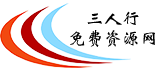
当前位置首页 > Win10/11系列

Windows 11 22H2 16in1 x64 - 综合版 2024.1.11
下载地址
系统介绍

(#) 2024.1.11变化:
* Added the latest Windows 11 23H2 x64 Updates from 13.12(December).2023 till 9.1(January).2024: KB5033920 (Replaces KB5032007) | KB5034123 (Replaces KB5033375) | KB5034234 (Replaces KB5031894).
* Updated Windows Malicious Software Removal Tool (KB890830-v5) x64 from "v5.119.23110.1001" to "v5.120.24010.1001".
* Updated Microsoft Defender (KB2267602, KB4052623, KB5007651) x64 from "v1.403.445.0" to "v1.403.1926.0".
* Updated Microsoft Edge (Chromium) x64 from "v120.0.2210.61" to "v120.0.2210.121".
* Updated Microsoft Edge WebView2 Runtime x64 from "v120.0.2210.61" to "v120.0.2210.121".
* Updated Office 365 Professional Plus x86/x64 Online Installer from "v3.2.3" to "v3.2.4".
* Updated Mozilla Firefox x64 from "v120.0.1" to "v121.0.1".
ReadMe File:
[---------- INCLUDES ----------]
(#) Windows 11 Hardware Requirements Bypasses:
* This works for clean installs and upgrade scenarios.
1. Skips TPM (Trusted Platform Module) check.
2. Skips Secure Boot check.
3. Skips minimum CPU (Processor) check.
4. Skips minimum 8GB RAM check.
5. Skips minimum 52GB Storage check.
6. Enables installation on Legacy BIOS/MBR systems.
7. Enables Offline Account via OOBE for all Editions.
8. Disables the watermark nag on desktop for unsupported hardware.
* At the upgrade menu you will see the word "Server" instead of "11", this is normal. It's part of the trick to circumvent the hardware requirements.
* If you don't have a Product Key when doing an upgrade then simply use a generic Product Key from the ISO/Disc file ".\sources\product.ini".
(#) Windows 11 Updates:
* All Windows 11 23H2 x64 Updates are included until 9.1(January).2024:
1. KB890830-v5 - Windows Malicious Software Removal Tool, version 5.120.24010.1001.
2. KB2267602 - Microsoft Defender Update (KB4052623 & KB5007651), version 1.403.1926.0.
3. KB4559309 - Microsoft Edge (Chromium) Update, version 120.0.2210.61.
4. KB5019178 - Security vulnerabilities exist in Memory Mapped I/O for some Intel processors.
5. KB5027397 - Feature Update 23H2 Enablement Package, version 2355.
6. KB5033204 - Out of Box Experience update.
7. KB5033205 - Setup Dynamic Update.
8. KB5033920 - Cumulative Update for .NET Framework 3.5 and 4.8.1.
9. KB5034123 - Cumulative Update for Windows 11.
10. KB5034234 - Safe OS Dynamic Update.
(#) Windows 11 Runtime Libraries:
* Microsoft Edge WebView2 v120.0.2210.121 x64.
* DirectX End-User Runtime v9.29.1974 (June 2010) x86/x64.
* Visual C++ Redistributable 2002 v7.0.9975.0 x86.
* Visual C++ Redistributable 2003 v7.10.6119.0 x86.
* Visual C++ Redistributable 2005 SP1 v8.0.50727.6229 x86/x64.
* Visual C++ Redistributable 2008 SP1 v9.0.30729.7523 x86/x64.
* Visual C++ Redistributable 2010 SP1 v10.40219.473 x86/x64.
* Visual C++ Redistributable 2012 Update 5 v11.0.61135.400 x86/x64.
* Visual C++ Redistributable 2013 Update 5 v12.0.40664.0 x86/x64.
* Visual C++ Redistributable 2015-2022 v14.38.33130.0 x86/x64.
* Visual Basic Runtime v1.00 x86.
* Visual Basic Runtime v2.0.9.8 x86.
* Visual Basic Runtime v3.0.5.38 x86.
* Visual Basic Runtime v4.0.29.24 x86.
* Visual Basic Runtime v5.2.82.44 x86.
* Visual Basic Runtime v6.1.98.39 x86 (SP6 Update KB3096896).
* Visual Studio 2010 Tools for Office Runtime v10.0.60910.0 x86/x64.
(#) Pre-Configured Windows 11 Settings:
* .NET Framework 3.5 = Installed.
* OneDrive Auto Install = Disabled.
* Diagnostic Data Collection = Disabled.
* Show all File Extensions = On.
* Show hidden files, folders and drives = On.
* Taskbar items: Search, Copilot, Widgets = Off.
* File Progress Dialog = Detailed.
* Windows Theme Color = Storm.
* Windows Theme Accent Color = On.
* Browser Media Auto-Play = Off.
* Default Browser = Firefox.
* Default Media Player = Media Player Classic.
* Default File Archiver = 7-Zip.
(#) Additional Applications:
* Microsoft Office 365 Professional Plus x86/x64 (Online Installer v3.2.4).
* Windows HDR Calibration v1.0.152.0 x64 (App).
* 7-Zip v23.01 x64 (With a few Preconfigured Settings).
* Mozilla Firefox v121.0.1 x64 (With a few Preconfigured Settings).
* K-Lite Codec Pack Full v18.0.0 x86/x64 (With a few Preconfigured Settings).
* OpenHashTab v3.0.4 x64.
[---------- INFORMATIONS ----------]
(#) Windows 11 x64 Editions:
* Enterprise has the most Features.
Windows 11 Home Single Language
Windows 11 Home
Windows 11 Home N
Windows 11 Pro
Windows 11 Pro N
Windows 11 Pro Education
Windows 11 Pro Education N
Windows 11 Pro for Workstations
Windows 11 Pro for Workstations N
Windows 11 Education
Windows 11 Education N
Windows 11 Enterprise
Windows 11 Enterprise N
Windows 11 Enterprise multi-session / Virtual Desktops
Windows 11 IoT Enterprise
Windows 11 Team
(#) 概况:
* 所有的Windows 11语言包都可以直接从语言设置菜单中下载: "设置 -> 时间和语言 -> 语言 -> 添加语言"。
* 这个Windows 11不是在审计模式下,是用微软的DISM工具编译的,是基于Windows 11 22000.1 en-US x64源代码。
* 所有包含的额外内容都可以在ISO/Disc文件夹".\sources\$OEM$"中修改或删除(删除$OEM$文件夹也将删除更新#1和#4)。
* 要设置你自己的预设浏览器开始页,只需用文本编辑器编辑ISO\Disc文件夹".\sources\$OEM$"或硬盘驱动器文件夹 "C:\Program Files "和 "C:\Program Files(x86)"中的文件 "initial_preferences "和 "firefox.cfg"。
* 不包括Windows 11激活器,但在桌面上有一个文本文件,其中有一个直接的下载链接到一个良好的工作激活器。
* 系统要求(最低或建议): 1-3 GigaHertz x64处理器,2-4个核心,2-8 GigaBytes内存,DirectX 12图形卡,30-120 GigaByte的可用硬盘存储。
(#) 如何进行新的Windows 11安装:
1. 使用CDBurnerXP (http://cdburnerxp.se)等Brun程序在DVD光盘上刻录Windows 11 ISO文件,或使用Rufus (http://rufus.ie)用Windows 11 ISO文件创建一个可启动的USB闪存驱动器。
2. 2. 在一个单独的驱动器上对你的重要文件做一个备份。
3. 为了避免意外地创建Windows 11在线账户或遇到账户错误(其他用户),请在安装前断开电脑与互联网的连接。
4. 4. 在Windows 11安装菜单中选择 "自定义: 只安装Windows(高级)"。
5. 删除所有旧的Windows分区,然后点击安装(要非常小心选择正确的硬盘驱动器)。