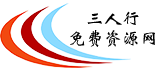
当前位置首页 > 最新PE

WinPE11_10_Sergei_Strelec_x64_2026.01.11_English
更新时间:2026-01-12 软件大小:3.9 GB 界面语言:简体中文 运行环境:WinAll 授权方式:免费版下载次数:
下载地址
系统介绍
解压密码:123


Sergei Strelec Winpe 是一款可靠的多功能软件,可让用户快速、轻松地创建 Windows 预安装环境(WinPE)。该软件由著名的电脑维修和维护专家 Sergei Strelec 开发,已成为 IT 专业人士、系统管理员和技术爱好者创建自定义可启动媒体的首选。
Sergei Strelec Winpe 的用户友好界面简化了创建全功能 WinPE 环境的过程。该应用程序允许用户从可用选项列表中选择所需的组件,配置任何必要的设置,只需点击几下即可生成 WinPE 映像。这样,新手用户就可以轻松创建自定义 WinPE 环境,而无需大量的专业技术知识。
Sergei Strelec Winpe 的突出特点之一是兼容各种硬件配置和 Windows 操作系统。该工具可以生成一个可启动环境,既能与运行 Windows XP 的旧系统无缝兼容,也能与运行 Windows 10 的新系统无缝兼容。因此,Sergei Strelec Winpe 对于任何从事 IT 支持或系统管理的人来说都是一款非常有用的工具。
Sergei Strelec Winpe 配备了大量诊断和修复工具,可帮助用户解决几乎所有系统问题。这些工具包括磁盘镜像和备份工具、病毒扫描仪、数据恢复工具等。有了这些广泛的工具,用户可以保持系统平稳运行,避免代价高昂的停机时间。
除了先进的功能外,Sergei Strelec Winpe 还提供多种自定义选项。用户可以从预配置的 WinPE 模板中进行选择,这些模板包括针对不同用例定制的特定工具和实用程序集。此外,用户还可以通过选择要包含的特定组件和配置任何必要的设置来创建自己的自定义模板。这样,用户就可以轻松创建适合自己特定需求的 WinPE 环境。
Sergei Strelec Winpe 的另一个显著特点是它能同时使用 MBR 和 GPT 分区方案。这意味着该工具可以为使用这两种分区方案的系统创建可启动环境,从而兼容更广泛的硬件配置。
总的来说,Sergei Strelec Winpe 是一款实用的工具,它简化了创建自定义 WinPE 环境的过程。其友好的用户界面、广泛的兼容性以及丰富的诊断和修复工具库,使其成为任何从事 IT 支持或系统管理的人员不可或缺的工具。无论是修复单台 PC 还是管理大型企业部署,Sergei Strelec Winpe 都是一款强大的解决方案,可帮助您快速有效地完成工作。

Composition:
WinPE10x86
WinPE10x64
WinPE8x86
WinPE8x86(Native)
X86 Image contains
Backup and restore
Backup and restore
Acronis Cyber Protect Home Office 27.3.1.40173
Acronis True Image 2019 Build 18100
Acronis True Image 2014 Build 6673
Acronis Backup Advanced 11.7.50230
EaseUS Todo Backup 2023 (build 20221026)
Active Disk Image 10.0
StorageCraft Recovery Environment 5.2.5.37836
R-Drive Image 7.0 Build 7008
Veritas System Recovery 22.0.0.62226
Symantec Ghost 12.0.0.11499
TeraByte Image for Windows 3.56
AOMEI Backupper 7.1.1
Drive SnapShot 1.50.0.941
Macrium Reflect 7.2.4942
Disk2vhd 2.02
Backup and restore
Acronis Cyber Protect Home Office 27.3.1.40173
Acronis True Image 2019 Build 18100
Acronis True Image 2014 Build 6673
Acronis Backup Advanced 11.7.50230
EaseUS Todo Backup 2023 (build 20221026)
Active Disk Image 10.0
StorageCraft Recovery Environment 5.2.5.37836
R-Drive Image 7.0 Build 7008
Veritas System Recovery 22.0.0.62226
Symantec Ghost 12.0.0.11499
TeraByte Image for Windows 3.56
AOMEI Backupper 7.1.1
Drive SnapShot 1.50.0.941
Macrium Reflect 7.2.4942
Disk2vhd 2.02
Hard disk
Disk Management, System
Acronis Disk Director 12.5 Build 163
EASEUS Partition Master 16.5
Paragon Hard Disk Manager 15 10.1.25.1137
MiniTool Partition Wizard 12.7
AOMEI Partition Assistant 9.13
AOMEI Dynamic Disk Manager 1.2.0
Macrorit Partition Expert 7.1.0
DiskGenius 5.4.6.1441
Active Partition Manager 6.3.05
Defraggler 2.22.995
O&O Defrag 23.0
HDD Low Level Format Tool 4.40
Active KillDisk 14.0.27
Active Disk Editor 7.3.01
RAID Reconstructor 5.00
Diskpart GUI Micro 2.0
Disk Management, System
Acronis Disk Director 12.5 Build 163
EASEUS Partition Master 16.5
Paragon Hard Disk Manager 15 10.1.25.1137
MiniTool Partition Wizard 12.7
AOMEI Partition Assistant 9.13
AOMEI Dynamic Disk Manager 1.2.0
Macrorit Partition Expert 7.1.0
DiskGenius 5.4.6.1441
Active Partition Manager 6.3.05
Defraggler 2.22.995
O&O Defrag 23.0
HDD Low Level Format Tool 4.40
Active KillDisk 14.0.27
Active Disk Editor 7.3.01
RAID Reconstructor 5.00
Diskpart GUI Micro 2.0
Diagnostics
HD Tune 5.75
Check Disk GUI
Victoria 5.37
HDD Regenerator 2011
Hard Disk Sentinel 6.01.12540
Western Digital Data Lifeguard Diagnostics 1.37.0
CrystalDiskInfo 8.17.13
CrystalDiskMark 8.0.4c
AIDA64 Extreme 6.80.6200
BurnInTest 8.1 Build 1025
PerformanceTest 10.2 Build 1002
RWEverything 1.7
CPU-Z 2.03.1
HWiNFO32 7.32 Build 4900
PassMark MonitorTest 4.0 Build 1001
OCCT 9.1.3
Keyboard Test Utility 1.4.0
HDD Regenerator 2011
IsMyLcdOK 5.32
TxBENCH 0.98 beta
ADATA SSD ToolBox 5.0.16
Drevitalize 4.10
Linpack Xtreme 1.1.5
LinX 0.6.5
HD Tune 5.75
Check Disk GUI
Victoria 5.37
HDD Regenerator 2011
Hard Disk Sentinel 6.01.12540
Western Digital Data Lifeguard Diagnostics 1.37.0
CrystalDiskInfo 8.17.13
CrystalDiskMark 8.0.4c
AIDA64 Extreme 6.80.6200
BurnInTest 8.1 Build 1025
PerformanceTest 10.2 Build 1002
RWEverything 1.7
CPU-Z 2.03.1
HWiNFO32 7.32 Build 4900
PassMark MonitorTest 4.0 Build 1001
OCCT 9.1.3
Keyboard Test Utility 1.4.0
HDD Regenerator 2011
IsMyLcdOK 5.32
TxBENCH 0.98 beta
ADATA SSD ToolBox 5.0.16
Drevitalize 4.10
Linpack Xtreme 1.1.5
LinX 0.6.5
Network programs
Opera
PENetwork 0.59.B12
TeamViewer 15
Ammyy Admin 3.9
AeroAdmin 4.9 Build 3612
AnyDesk 7.1.6
Supremo 4.8.3.3554
RMS Host 7.1.7.0
µTorrent 3.5.5
FileZilla 3.62.2
Internet Download Accelerator 6.18.1.1633
PuTTY 0.78
FtpUse 2.2
OpenVPN 2.5.8
UltraVNC 1.3.6.0
TightVNC 2.8.63
Radmin 3.5.2.1
Radmin VPN 1.2.4457.1
Advanced IP Scanner 2.5.4594.1
ZOC Terminal 7.25.5
Skype
Opera
PENetwork 0.59.B12
TeamViewer 15
Ammyy Admin 3.9
AeroAdmin 4.9 Build 3612
AnyDesk 7.1.6
Supremo 4.8.3.3554
RMS Host 7.1.7.0
µTorrent 3.5.5
FileZilla 3.62.2
Internet Download Accelerator 6.18.1.1633
PuTTY 0.78
FtpUse 2.2
OpenVPN 2.5.8
UltraVNC 1.3.6.0
TightVNC 2.8.63
Radmin 3.5.2.1
Radmin VPN 1.2.4457.1
Advanced IP Scanner 2.5.4594.1
ZOC Terminal 7.25.5
Skype
Other programs
Windows Login Unlocker 1.6
OO User Manager 1.0.1.5491
Active Password Changer 12.0.0
PCunlocker 5.6
Simplix Password Reset 5.1
UltraISO 9.7.5.3716
PowerISO 8.3
Total Commander 9.00
FastStone Capture 7.7
IrfanView 4.38
STDU Viewer
Microsoft Office 2007
Bootice 1.3.4
Unlocker 1.9.2
7-ZIP
WinNTSetup 4.2.5
78Setup 2.4 (author conty9)
Double Driver 4.1.0
Imagex
GImageX 2.1.1
Media Player Classic
EasyBCD 2.4.0.237
EasyUEFI 4.9.2
Far Manager 3.0 build 5775
BitLocker
Dism++ 10.1.1002.1
WinHex 19.9
CIHexViewer 2.0
TeraCopy 3.6.0.4
FastCopy 3.85
Everything 1.4.1.1022
WinDirStat 1.1.2
TreeSize 7
Recover Keys 11.0.4.233
HardLink ShellExtension 3.9.2.4
NirLauncher 1.23.67
Remote Registry Editor
Registry Editor PE
Process Killer 1.5.0.6
Runtime Captain Nemo 7.00
Acronis Shell Extension
OemKey
ShowKeyPlus 1.0.7060
CMOS De-Animator 3
VMware Tools 11.1.5 build 16724464
Windows Recovery Environment (WinPE 10)
Windows Login Unlocker 1.6
OO User Manager 1.0.1.5491
Active Password Changer 12.0.0
PCunlocker 5.6
Simplix Password Reset 5.1
UltraISO 9.7.5.3716
PowerISO 8.3
Total Commander 9.00
FastStone Capture 7.7
IrfanView 4.38
STDU Viewer
Microsoft Office 2007
Bootice 1.3.4
Unlocker 1.9.2
7-ZIP
WinNTSetup 4.2.5
78Setup 2.4 (author conty9)
Double Driver 4.1.0
Imagex
GImageX 2.1.1
Media Player Classic
EasyBCD 2.4.0.237
EasyUEFI 4.9.2
Far Manager 3.0 build 5775
BitLocker
Dism++ 10.1.1002.1
WinHex 19.9
CIHexViewer 2.0
TeraCopy 3.6.0.4
FastCopy 3.85
Everything 1.4.1.1022
WinDirStat 1.1.2
TreeSize 7
Recover Keys 11.0.4.233
HardLink ShellExtension 3.9.2.4
NirLauncher 1.23.67
Remote Registry Editor
Registry Editor PE
Process Killer 1.5.0.6
Runtime Captain Nemo 7.00
Acronis Shell Extension
OemKey
ShowKeyPlus 1.0.7060
CMOS De-Animator 3
VMware Tools 11.1.5 build 16724464
Windows Recovery Environment (WinPE 10)
Data Recovery
R-Studio 9.1 Build 191061
Active File Recovery 22.0.8
Active Partition Recovery 22.0.1
Active UNDELETE 19.0.0
Runtime GetDataBack 5.57
Runtime GetDataBack for NTFS 4.33
Runtime GetDataBack for FAT 4.33
EaseUS Data Recovery Wizard 15.8.1.0 Build 20221128
TestDisk 7.2
R-Studio 9.1 Build 191061
Active File Recovery 22.0.8
Active Partition Recovery 22.0.1
Active UNDELETE 19.0.0
Runtime GetDataBack 5.57
Runtime GetDataBack for NTFS 4.33
Runtime GetDataBack for FAT 4.33
EaseUS Data Recovery Wizard 15.8.1.0 Build 20221128
TestDisk 7.2
X64 Image contains:
Backup and restore
Acronis Cyber Protect Home Office 27.3.1.40173
Acronis True Image 2019 Build 18100
Acronis True Image 2014 Build 6673
Acronis Cyber Protect 15.0.27009
EaseUS Todo Backup 2023 (build 20221026)
Active Disk Image 11.0.0
StorageCraft Recovery Environment 5.2.5.37836
R-Drive Image 7.0 Build 7008
Veritas System Recovery 22.0.0.62226
Symantec Ghost 12.0.0.11499
TeraByte Image for Windows 3.56
AOMEI Backupper 7.1.1
Drive SnapShot 1.50.0.941
Macrium Reflect 8.0.7175
Disk2vhd 2.02
Acronis Cyber Protect Home Office 27.3.1.40173
Acronis True Image 2019 Build 18100
Acronis True Image 2014 Build 6673
Acronis Cyber Protect 15.0.27009
EaseUS Todo Backup 2023 (build 20221026)
Active Disk Image 11.0.0
StorageCraft Recovery Environment 5.2.5.37836
R-Drive Image 7.0 Build 7008
Veritas System Recovery 22.0.0.62226
Symantec Ghost 12.0.0.11499
TeraByte Image for Windows 3.56
AOMEI Backupper 7.1.1
Drive SnapShot 1.50.0.941
Macrium Reflect 8.0.7175
Disk2vhd 2.02
Hard disk
Disk Management, System
Acronis Disk Director 12.5 Build 163
EaseUS Partition Master 17.6.0 Build 20221130
Paragon Hard Disk Manager 15 10.1.25.1137
MiniTool Partition Wizard 12.7
AOMEI Partition Assistant 9.13
AOMEI Dynamic Disk Manager 1.2.0
Macrorit Partition Expert 7.1.0
DiskGenius 5.4.6.1441
Active Partition Manager 6.3.05
Defraggler 2.22.995
O&O Defrag 23.0
HDD Low Level Format Tool 4.40
Active KillDisk 14.0.27
Active Disk Editor 7.3.01
RAID Reconstructor 5.00
Diskpart GUI Micro 2.0
Disk Management, System
Acronis Disk Director 12.5 Build 163
EaseUS Partition Master 17.6.0 Build 20221130
Paragon Hard Disk Manager 15 10.1.25.1137
MiniTool Partition Wizard 12.7
AOMEI Partition Assistant 9.13
AOMEI Dynamic Disk Manager 1.2.0
Macrorit Partition Expert 7.1.0
DiskGenius 5.4.6.1441
Active Partition Manager 6.3.05
Defraggler 2.22.995
O&O Defrag 23.0
HDD Low Level Format Tool 4.40
Active KillDisk 14.0.27
Active Disk Editor 7.3.01
RAID Reconstructor 5.00
Diskpart GUI Micro 2.0
Diagnostics
HD Tune 5.75
Check Disk GUI
Victoria 5.37
Hard Disk Sentinel 6.01.12540
Western Digital Data Lifeguard Diagnostics 1.37.0
CrystalDiskInfo 8.17.13
CrystalDiskMark 8.0.4c
AIDA64 Extreme 6.80.6200
BurnInTest 8.1 Build 1025
PerformanceTest 10.2 Build 1002
CPU-Z 2.03.1
HWiNFO32 7.32 Build 4900
PassMark MonitorTest 4.0 Build 1001
OCCT 10.0.5
Keyboard Test Utility 1.4.0
HDD Regenerator 2011
IsMyLcdOK 5.32
TxBENCH 0.98 beta
ADATA SSD ToolBox 5.0.16
Drevitalize 4.10
Linpack Xtreme 1.1.5
LinX 0.6.5
HD Tune 5.75
Check Disk GUI
Victoria 5.37
Hard Disk Sentinel 6.01.12540
Western Digital Data Lifeguard Diagnostics 1.37.0
CrystalDiskInfo 8.17.13
CrystalDiskMark 8.0.4c
AIDA64 Extreme 6.80.6200
BurnInTest 8.1 Build 1025
PerformanceTest 10.2 Build 1002
CPU-Z 2.03.1
HWiNFO32 7.32 Build 4900
PassMark MonitorTest 4.0 Build 1001
OCCT 10.0.5
Keyboard Test Utility 1.4.0
HDD Regenerator 2011
IsMyLcdOK 5.32
TxBENCH 0.98 beta
ADATA SSD ToolBox 5.0.16
Drevitalize 4.10
Linpack Xtreme 1.1.5
LinX 0.6.5
Network programs
Opera
PENetwork 0.59.B12
TeamViewer 15
Ammyy Admin 3.9
AeroAdmin 4.9 Build 3612
AnyDesk 7.1.6
Supremo 4.8.3.3554
RMS Host 7.1.7.0
µTorrent 3.5.5
FileZilla 3.62.2
Internet Download Accelerator 6.18.1.1633
PuTTY 0.78
FtpUse 2.2
OpenVPN 2.5.8
UltraVNC 1.3.6.0
TightVNC 2.8.63
Radmin 3.5.2.1
Radmin VPN 1.2.4457.1
Advanced IP Scanner 2.5.4594.1
ZOC Terminal 7.25.5
Skype
Opera
PENetwork 0.59.B12
TeamViewer 15
Ammyy Admin 3.9
AeroAdmin 4.9 Build 3612
AnyDesk 7.1.6
Supremo 4.8.3.3554
RMS Host 7.1.7.0
µTorrent 3.5.5
FileZilla 3.62.2
Internet Download Accelerator 6.18.1.1633
PuTTY 0.78
FtpUse 2.2
OpenVPN 2.5.8
UltraVNC 1.3.6.0
TightVNC 2.8.63
Radmin 3.5.2.1
Radmin VPN 1.2.4457.1
Advanced IP Scanner 2.5.4594.1
ZOC Terminal 7.25.5
Skype
Other programs
Windows Login Unlocker 1.6
OO User Manager 1.0.1.5491
Active Password Changer 12.0.0
Reset Windows Password 9.3.0.937
PCunlocker 5.6
Simplix Password Reset 5.1
UltraISO 9.7.5.3716
PowerISO 8.3
Total Commander 9.00
FastStone Capture 7.7
IrfanView 4.38
STDU Viewer
Microsoft Office 2007
Bootice 1.3.4
Unlocker 1.9.2
7-ZIP
WinNTSetup 5.2.6
78Setup 2.4 (author conty9)
Double Driver 4.1.0
Imagex
GImageX 2.1.1
Media Player Classic
EasyBCD 2.4.0.237
EasyUEFI 4.9.2
Far Manager 3.0 build 5775
BitLocker
Dism++ 10.1.1002.1
WinHex 19.9
CIHexViewer 2.0
TeraCopy 3.6.0.4
FastCopy 3.85
Everything 1.4.1.1022
WinDirStat 1.1.2
TreeSize 7
Recover Keys 11.0.4.235
HardLink ShellExtension 3.9.2.4
NirLauncher 1.23.67
Remote Registry Editor
Registry Editor PE
Process Killer 1.5.0.6
Runtime Captain Nemo 7.00
Acronis Shell Extension
OemKey
ShowKeyPlus 1.1.18.0
CMOS De-Animator 3
Paragon HFS+ for Windows 11.4.298
Paragon Linux File Systems for Windows 5.2.1183
VMware Tools 11.1.5 build 16724464
Windows Recovery Environment (WinPE 10)
Windows Login Unlocker 1.6
OO User Manager 1.0.1.5491
Active Password Changer 12.0.0
Reset Windows Password 9.3.0.937
PCunlocker 5.6
Simplix Password Reset 5.1
UltraISO 9.7.5.3716
PowerISO 8.3
Total Commander 9.00
FastStone Capture 7.7
IrfanView 4.38
STDU Viewer
Microsoft Office 2007
Bootice 1.3.4
Unlocker 1.9.2
7-ZIP
WinNTSetup 5.2.6
78Setup 2.4 (author conty9)
Double Driver 4.1.0
Imagex
GImageX 2.1.1
Media Player Classic
EasyBCD 2.4.0.237
EasyUEFI 4.9.2
Far Manager 3.0 build 5775
BitLocker
Dism++ 10.1.1002.1
WinHex 19.9
CIHexViewer 2.0
TeraCopy 3.6.0.4
FastCopy 3.85
Everything 1.4.1.1022
WinDirStat 1.1.2
TreeSize 7
Recover Keys 11.0.4.235
HardLink ShellExtension 3.9.2.4
NirLauncher 1.23.67
Remote Registry Editor
Registry Editor PE
Process Killer 1.5.0.6
Runtime Captain Nemo 7.00
Acronis Shell Extension
OemKey
ShowKeyPlus 1.1.18.0
CMOS De-Animator 3
Paragon HFS+ for Windows 11.4.298
Paragon Linux File Systems for Windows 5.2.1183
VMware Tools 11.1.5 build 16724464
Windows Recovery Environment (WinPE 10)
Data Recovery
R-Studio 9.1 Build 191061
Active File Recovery 22.0.8
Active Partition Recovery 22.0.1
Active UNDELETE 19.0.0
Runtime GetDataBack 5.57
Runtime GetDataBack for NTFS 4.33
Runtime GetDataBack for FAT 4.33
EaseUS Data Recovery Wizard 15.8.1.0 Build 20221128
TestDisk 7.2
R-Studio 9.1 Build 191061
Active File Recovery 22.0.8
Active Partition Recovery 22.0.1
Active UNDELETE 19.0.0
Runtime GetDataBack 5.57
Runtime GetDataBack for NTFS 4.33
Runtime GetDataBack for FAT 4.33
EaseUS Data Recovery Wizard 15.8.1.0 Build 20221128
TestDisk 7.2
MS-DOS programs
HDD Regenerator 2011
HDDaRTs 24.10.2022
BIBM++ 02.11.2022
HDD Regenerator 2011
MHDD 4.6
Victoria 3.52
Memtest86+ 6.00
MemTest86 6.3.0 (PassMark)
HDAT2 7.1
GoIdMemory PRO 7.85
Active Password Changer Professional 5.0
Ghost 11.5
BootIt Bare Metal 1.84
Eassos PartitionGuru
Kon-Boot for Windows 2.5.0
Hard Disk Sentinel for DOS 1.21
DRevitalize 3.32
HDDaRTs 24.10.2022
BIBM++ 02.11.2022
HDD Regenerator 2011
MHDD 4.6
Victoria 3.52
Memtest86+ 6.00
MemTest86 6.3.0 (PassMark)
HDAT2 7.1
GoIdMemory PRO 7.85
Active Password Changer Professional 5.0
Ghost 11.5
BootIt Bare Metal 1.84
Eassos PartitionGuru
Kon-Boot for Windows 2.5.0
Hard Disk Sentinel for DOS 1.21
DRevitalize 3.32
Fixed some bugs Updated programs AOMEI Backupper 7.3.5 Acronis Cyber Protect Home Office Build 41126 R-Drive Image 7.2 Build 7203 Macrium Reflect 8.1.8017 (x64) TeraByte Image for Windows 3.64 EaseUS Todo Backup 2024 16.3.0 Build 20240627 (x64) Symantec Ghost 12.0.0.11573 Active Disk Image 24.0.6 (x64) Drive SnapShot 1.50.0.1435 AOMEI Partition Assistant 10.4.1 MiniTool Partition Wizard 12.8 (x64) EaseUS Partition Master 18.8.0 Build 20240605 (x64) EaseUS Disk Copy 6.1.1 Build 20240617 (x64) NIUBI Partition Editor 9.9.5 DiskGenius Professional 5.6.0.1565 Active Partition Manager 23.0.0.0 (x64) DiskCopy 1.1.8.1 Beta WinNTSetup 5.3.5.2 (x64) AIDA64 7.30.6900 Hard Disk Sentinel 6.20 CrystalDiskInfo 9.3.2 CrystalDiskMark 8.0.5 CPU-Z 2.10 HWiNFO 8.04 HDD Regenerator 2024 NirLauncher 1.30.12 USB Safely Remove 7.0.5.1320 PowerISO 8.8 EasyUEFI 5.5 R-Studio 9.4 Build 191332 EaseUS Data Recovery 18.1.0 Build 20240703 (x64) ShadowCopyView 1.16 Runtime GetDataBack 5.71 Runtime RAID Reconstructor 5.13 Runtime Captain Nemo 7.04 Active Partition Recovery 24.0.2 (x64) Active File Recovery 24.0.2 (x64) Active KillDisk 24.0.1 (x64) Active Disk Editor 24.0.0 (x64) AnyDesk 8.0.10 Supremo 4.11.2.2625 Radmin VPN 1.4.4642.1 UltraVNC 1.4.3.6 PuTTY 0.81 TightVNC 2.8.84 MemTest86 Pro 11.0 Build 1000 (UEFI) Memtest86+ 7.00 (UEFI/DOS) BootIt Bare Metal 1.92 (DOS) HDDaRTs 20.02.2024 (DOS) BIBM++ 1.92 (DOS) Other small changes
Note:
The latest Sergei Strelec ISOs typically no longer fit on a 4GB USB flash drive, but if you can do without the Windows 8 PE stuff, simply do this:
1. Use UltraIso to remove
SSTR\strelec8Eng.wim
SSTR\strelec8NEEng.wim
SSTR\strelec10Eng.wim (optional – leaves only 64-bit Win10 PE)
2. Burn to USB with Rufus (Disable Windows Defender or your anti-virus to avoid false virus alarms)
3. Use EasyBCD to edit E:\SSTR\BCD to remove the Windows 8 entries. This is optional and just cosmetic.
发表评论
最热列表
- 1. 俄罗斯大牛制作WinPE 11-10-8 Sergei Strelec (x86/x64/Native x86) 2025.04.24 English version
- 2. 俄罗斯大牛制作WinPE11_10_8_Sergei_Strelec_x86_x64_2025.04.24_English-CN三人行增加中文字体支持
- 3. 好用PE推荐MCBoot WinPE VN 2023 PRO v9.6.010323
- 4. 好用PE推荐NHV BOOT 2024 v1800 EXTREME
- 5. HKBoot 2017 – Windows Live USB
- 6. 密码清除PE工具Jayro’s Lockpick v2021.12 WinPE
- 7. DLC Boot 2023 v4.3多功能PE工具
- 8. 国产最好用、纯净的微PE工具箱V2.3
- 9. 俄罗斯大牛制作WinPE 11-10-8 Sergei Strelec 2023.02.28 (x86/x64)增加中文字体支持
- 10. Windows系统修复工具Boot-Repair-Disk x64 2021-12-16
- 11. WinPE 11-10-8 Sergei Strelec 2024.08.21 (x86/x64) English version
- 12. Bob.Omb’s Modified Win10PEx64 v4.98业界最好的PE急救盘
- 13. WinPE 11 by Xemom1 (x64)
- 14. 经典PE工具WinPE 11 KTV Session 6.5 Basic 2023
- 15. 俄罗斯大牛制作WinPE 11-10-8 Sergei Strelec (x86/x64/Native x86) 2025.12.14 English version
最新列表
- 1. WinPE11_10_Sergei_Strelec_x64_2026.01.11_English
- 2. 俄罗斯大牛制作WinPE 11-10-8 Sergei Strelec (x86/x64/Native x86) 2025.12.14 English version
- 3. 国外最新PE工具AnkhTech WinPE Lite 2.0 (x64)
- 4. AnkhTech Windows Boot v2.0
- 5. 俄罗斯大牛制作WinPE11_10_8_Sergei_Strelec_x86_x64_2025.04.24_English-CN三人行增加中文字体支持
- 6. 俄罗斯大牛制作WinPE 11-10-8 Sergei Strelec (x86/x64/Native x86) 2025.04.24 English version
- 7. 好用PE推荐NHV BOOT 2024 v1800 EXTREME
- 8. WinPE 11-10-8 Sergei Strelec 2024.08.21 (x86/x64) English version
- 9. 专业数据恢复PE工具Active Boot Disk 24.1.1 WinPE
- 10. 最新优秀PE工具---Hiren’s BootCD PE 1.0.9 (x64)
- 11. 国产最好用、纯净的微PE工具箱V2.3
- 12. R-DriveImage_7.1.7108_Technician磁盘镜像克隆工具 PE启动版本
- 13. 傲梅系统备份AOMEI Backupper Technician Plus 7.2.3 WinPE技术专家增强版
- 14. Anhdv Boot Premium 2023 v23.5 (x64) 优秀PE工具盘
- 15. DLC Boot 2023 v4.3多功能PE工具