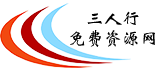
当前位置首页 > 最新PE

俄罗斯大牛制作WinPE 11-10-8 Sergei Strelec 2023.02.28 (x86/x64)增加中文字体支持
下载地址
本站资源请大家使用本站提供的Internet Download Manager软件下载,可以达到比较理想的下载速度。
系统介绍
已更新2023.02.28版本

一款俄罗斯人制作的Windows PE工具,是笔者测试过的效果最好的PE工具。 可启动磁盘Windows 10和8 PE - 用于维护计算机、硬盘和分区、备份和恢复磁盘和分区、计算机诊断、数据恢复、Windows安装。
这款WinPE是Sergei Strelec为PC维护(如分区、备份和恢复、诊断和数据恢复)创建的可引导DVD或USB启动工具。
好用的WinPE工具盘非常少,Sergei Strelec这就是其中之一。列出所有软件需要很长时间,需要几页。要获得一个想法,请考虑以下内容。
备份包括Acronis、Norton的Ghost、Disk2vhd、Macrium等。驱动器实用程序包括MiniTool、Macrorit、Defraggler、,
Ausrogics磁盘碎片整理、Killdisk等。
诊断包括AIDA64、烧伤测试、HWiINFO、OCCT、CPU-Z等。
数据恢复包括EaseUS、R-Studio、Active File recovery等。DOS程序包括MemTest86+、MemTest86、Ghost、BootIt裸机和Gold Memory。
组成:Composition:
WinPE10x86
WinPE10x64
WinPE8x86
WinPE8x86(Native)
X86 Image contains
Backup and restore
Backup and restore
Acronis Cyber Protect Home Office 27.3.1.40173
Acronis True Image 2019 Build 18100
Acronis True Image 2014 Build 6673
Acronis Backup Advanced 11.7.50230
EaseUS Todo Backup 2023 (build 20221026)
Active Disk Image 10.0
StorageCraft Recovery Environment 5.2.5.37836
R-Drive Image 7.0 Build 7008
Veritas System Recovery 22.0.0.62226
Symantec Ghost 12.0.0.11499
TeraByte Image for Windows 3.56
AOMEI Backupper 7.1.1
Drive SnapShot 1.50.0.941
Macrium Reflect 7.2.4942
Disk2vhd 2.02
Hard disk
Disk Management, System
Acronis Disk Director 12.5 Build 163
EASEUS Partition Master 16.5
Paragon Hard Disk Manager 15 10.1.25.1137
MiniTool Partition Wizard 12.7
AOMEI Partition Assistant 9.13
AOMEI Dynamic Disk Manager 1.2.0
Macrorit Partition Expert 7.1.0
DiskGenius 5.4.6.1441
Active Partition Manager 6.3.05
Defraggler 2.22.995
O&O Defrag 23.0
HDD Low Level Format Tool 4.40
Active KillDisk 14.0.27
Active Disk Editor 7.3.01
RAID Reconstructor 5.00
Diskpart GUI Micro 2.0
Diagnostics
HD Tune 5.75
Check Disk GUI
Victoria 5.37
HDD Regenerator 2011
Hard Disk Sentinel 6.01.12540
Western Digital Data Lifeguard Diagnostics 1.37.0
CrystalDiskInfo 8.17.13
CrystalDiskMark 8.0.4c
AIDA64 Extreme 6.80.6200
BurnInTest 8.1 Build 1025
PerformanceTest 10.2 Build 1002
RWEverything 1.7
CPU-Z 2.03.1
HWiNFO32 7.32 Build 4900
PassMark MonitorTest 4.0 Build 1001
OCCT 9.1.3
Keyboard Test Utility 1.4.0
HDD Regenerator 2011
IsMyLcdOK 5.32
TxBENCH 0.98 beta
ADATA SSD ToolBox 5.0.16
Drevitalize 4.10
Linpack Xtreme 1.1.5
LinX 0.6.5
Network programs
Opera
PENetwork 0.59.B12
TeamViewer 15
Ammyy Admin 3.9
AeroAdmin 4.9 Build 3612
AnyDesk 7.1.6
Supremo 4.8.3.3554
RMS Host 7.1.7.0
µTorrent 3.5.5
FileZilla 3.62.2
Internet Download Accelerator 6.18.1.1633
PuTTY 0.78
FtpUse 2.2
OpenVPN 2.5.8
UltraVNC 1.3.6.0
TightVNC 2.8.63
Radmin 3.5.2.1
Radmin VPN 1.2.4457.1
Advanced IP Scanner 2.5.4594.1
ZOC Terminal 7.25.5
Skype
Other programs
Windows Login Unlocker 1.6
OO User Manager 1.0.1.5491
Active Password Changer 12.0.0
PCunlocker 5.6
Simplix Password Reset 5.1
UltraISO 9.7.5.3716
PowerISO 8.3
Total Commander 9.00
FastStone Capture 7.7
IrfanView 4.38
STDU Viewer
Microsoft Office 2007
Bootice 1.3.4
Unlocker 1.9.2
7-ZIP
WinNTSetup 4.2.5
78Setup 2.4 (author conty9)
Double Driver 4.1.0
Imagex
GImageX 2.1.1
Media Player Classic
EasyBCD 2.4.0.237
EasyUEFI 4.9.2
Far Manager 3.0 build 5775
BitLocker
Dism++ 10.1.1002.1
WinHex 19.9
CIHexViewer 2.0
TeraCopy 3.6.0.4
FastCopy 3.85
Everything 1.4.1.1022
WinDirStat 1.1.2
TreeSize 7
Recover Keys 11.0.4.233
HardLink ShellExtension 3.9.2.4
NirLauncher 1.23.67
Remote Registry Editor
Registry Editor PE
Process Killer 1.5.0.6
Runtime Captain Nemo 7.00
Acronis Shell Extension
OemKey
ShowKeyPlus 1.0.7060
CMOS De-Animator 3
VMware Tools 11.1.5 build 16724464
Windows Recovery Environment (WinPE 10)
Data Recovery
R-Studio 9.1 Build 191061
Active File Recovery 22.0.8
Active Partition Recovery 22.0.1
Active UNDELETE 19.0.0
Runtime GetDataBack 5.57
Runtime GetDataBack for NTFS 4.33
Runtime GetDataBack for FAT 4.33
EaseUS Data Recovery Wizard 15.8.1.0 Build 20221128
TestDisk 7.2
X64 Image contains:
Backup and restore
Acronis Cyber Protect Home Office 27.3.1.40173
Acronis True Image 2019 Build 18100
Acronis True Image 2014 Build 6673
Acronis Cyber Protect 15.0.27009
EaseUS Todo Backup 2023 (build 20221026)
Active Disk Image 11.0.0
StorageCraft Recovery Environment 5.2.5.37836
R-Drive Image 7.0 Build 7008
Veritas System Recovery 22.0.0.62226
Symantec Ghost 12.0.0.11499
TeraByte Image for Windows 3.56
AOMEI Backupper 7.1.1
Drive SnapShot 1.50.0.941
Macrium Reflect 8.0.7175
Disk2vhd 2.02
Hard disk
Disk Management, System
Acronis Disk Director 12.5 Build 163
EaseUS Partition Master 17.6.0 Build 20221130
Paragon Hard Disk Manager 15 10.1.25.1137
MiniTool Partition Wizard 12.7
AOMEI Partition Assistant 9.13
AOMEI Dynamic Disk Manager 1.2.0
Macrorit Partition Expert 7.1.0
DiskGenius 5.4.6.1441
Active Partition Manager 6.3.05
Defraggler 2.22.995
O&O Defrag 23.0
HDD Low Level Format Tool 4.40
Active KillDisk 14.0.27
Active Disk Editor 7.3.01
RAID Reconstructor 5.00
Diskpart GUI Micro 2.0
Diagnostics
HD Tune 5.75
Check Disk GUI
Victoria 5.37
Hard Disk Sentinel 6.01.12540
Western Digital Data Lifeguard Diagnostics 1.37.0
CrystalDiskInfo 8.17.13
CrystalDiskMark 8.0.4c
AIDA64 Extreme 6.80.6200
BurnInTest 8.1 Build 1025
PerformanceTest 10.2 Build 1002
CPU-Z 2.03.1
HWiNFO32 7.32 Build 4900
PassMark MonitorTest 4.0 Build 1001
OCCT 10.0.5
Keyboard Test Utility 1.4.0
HDD Regenerator 2011
IsMyLcdOK 5.32
TxBENCH 0.98 beta
ADATA SSD ToolBox 5.0.16
Drevitalize 4.10
Linpack Xtreme 1.1.5
LinX 0.6.5
Network programs
Opera
PENetwork 0.59.B12
TeamViewer 15
Ammyy Admin 3.9
AeroAdmin 4.9 Build 3612
AnyDesk 7.1.6
Supremo 4.8.3.3554
RMS Host 7.1.7.0
µTorrent 3.5.5
FileZilla 3.62.2
Internet Download Accelerator 6.18.1.1633
PuTTY 0.78
FtpUse 2.2
OpenVPN 2.5.8
UltraVNC 1.3.6.0
TightVNC 2.8.63
Radmin 3.5.2.1
Radmin VPN 1.2.4457.1
Advanced IP Scanner 2.5.4594.1
ZOC Terminal 7.25.5
Skype
Other programs
Windows Login Unlocker 1.6
OO User Manager 1.0.1.5491
Active Password Changer 12.0.0
Reset Windows Password 9.3.0.937
PCunlocker 5.6
Simplix Password Reset 5.1
UltraISO 9.7.5.3716
PowerISO 8.3
Total Commander 9.00
FastStone Capture 7.7
IrfanView 4.38
STDU Viewer
Microsoft Office 2007
Bootice 1.3.4
Unlocker 1.9.2
7-ZIP
WinNTSetup 5.2.6
78Setup 2.4 (author conty9)
Double Driver 4.1.0
Imagex
GImageX 2.1.1
Media Player Classic
EasyBCD 2.4.0.237
EasyUEFI 4.9.2
Far Manager 3.0 build 5775
BitLocker
Dism++ 10.1.1002.1
WinHex 19.9
CIHexViewer 2.0
TeraCopy 3.6.0.4
FastCopy 3.85
Everything 1.4.1.1022
WinDirStat 1.1.2
TreeSize 7
Recover Keys 11.0.4.235
HardLink ShellExtension 3.9.2.4
NirLauncher 1.23.67
Remote Registry Editor
Registry Editor PE
Process Killer 1.5.0.6
Runtime Captain Nemo 7.00
Acronis Shell Extension
OemKey
ShowKeyPlus 1.1.18.0
CMOS De-Animator 3
Paragon HFS+ for Windows 11.4.298
Paragon Linux File Systems for Windows 5.2.1183
VMware Tools 11.1.5 build 16724464
Windows Recovery Environment (WinPE 10)
Data Recovery
R-Studio 9.1 Build 191061
Active File Recovery 22.0.8
Active Partition Recovery 22.0.1
Active UNDELETE 19.0.0
Runtime GetDataBack 5.57
Runtime GetDataBack for NTFS 4.33
Runtime GetDataBack for FAT 4.33
EaseUS Data Recovery Wizard 15.8.1.0 Build 20221128
TestDisk 7.2
MS-DOS programs
HDD Regenerator 2011
HDDaRTs 24.10.2022
BIBM++ 02.11.2022
HDD Regenerator 2011
MHDD 4.6
Victoria 3.52
Memtest86+ 6.00
MemTest86 6.3.0 (PassMark)
HDAT2 7.1
GoIdMemory PRO 7.85
Active Password Changer Professional 5.0
Ghost 11.5
BootIt Bare Metal 1.84
Eassos PartitionGuru
Kon-Boot for Windows 2.5.0
Hard Disk Sentinel for DOS 1.21
DRevitalize 3.32
最新更新:
错误更正
更新的程序有:
AOMEI分区助手9.14(x64)
EaseUS分区主机17.6.0版本20230206(x64)
NIUBI分区编辑器9.3.5(代替Macrorit分区专家)
Macrium Reflect 8.1.7367(x64)
驱动器快照1.50.0.1082
Windows登录解锁器1.8(感谢CryptoNick)
硬盘哨兵6.10
R-Studio 9.2版本191126
序言4.8.4.3614
Memtest86+6.10 BIOS/EFI
其他变更和改进
Network:
 Show / Hide text
Show / Hide textSupported methods and protocols: TCP/IP, NetBIOS, PPPoE, and WLAN (Wi-Fi), WebDAV.
If you want use Wi-Fi - you need to install "wireless network-adapter driver". Choose "Drivers" section in the "Start Menu".
Connecting to Wi-Fi require to use "PE Network Manger", click on tab "Wi-Fi" on it.
Importing WLAN profiles:
 Show / Hide text
Show / Hide textTo import WLAN profiles on your computer or client computer, export the WLAN profile (s)
(you can immediately go to the SSTR\WLANProfile folder) program Marat Galiullina Smart WiFi Solution (available in the archive)
Or by means of Windows (Command line launch - PCM - On behalf of the administrator.)
Command example:
netsh wlan export profile key=clear folder= С:\WLANProfile
WLAN profiles put in a folder on your USB flash drive SSTR\WLANProfile
The number of profiles does not matter.
After loading WinPE, WLAN drivers will be installed and WLAN profiles imported. You will only need to select the necessary network in the PENetwork program, and click - Connect
You can also import manually after downloading, from the shortcut on the Desktop, or the Start menu, after installing the Wlan driver.
Connecting network drives:
 Show / Hide text
Show / Hide textFeatures of connecting network drives in WinPE 10.
If you connect a network drive, in the Username field, should be indicated in the format of "computer name\user name"
or "IP address computer\user name"
Example:
STRELEC-PC\SEREGA or 192.168.0.150\SEREGA
Also, if the automounter.
Example:
net use Z: \\STRELEC-PC\J /USER:STRELEC-PC\SEREGA 123456
or
net use Z: \\192.168.0.150\J /USER:192.168.0.150\SEREGA 123456
发表评论
最热列表
- 1. 俄罗斯大牛制作WinPE 11-10-8 Sergei Strelec (x86/x64/Native x86) 2025.04.24 English version
- 2. 俄罗斯大牛制作WinPE11_10_8_Sergei_Strelec_x86_x64_2025.04.24_English-CN三人行增加中文字体支持
- 3. 好用PE推荐MCBoot WinPE VN 2023 PRO v9.6.010323
- 4. 好用PE推荐NHV BOOT 2024 v1800 EXTREME
- 5. HKBoot 2017 – Windows Live USB
- 6. 密码清除PE工具Jayro’s Lockpick v2021.12 WinPE
- 7. DLC Boot 2023 v4.3多功能PE工具
- 8. 国产最好用、纯净的微PE工具箱V2.3
- 9. 俄罗斯大牛制作WinPE 11-10-8 Sergei Strelec 2023.02.28 (x86/x64)增加中文字体支持
- 10. Windows系统修复工具Boot-Repair-Disk x64 2021-12-16
- 11. WinPE 11-10-8 Sergei Strelec 2024.08.21 (x86/x64) English version
- 12. Bob.Omb’s Modified Win10PEx64 v4.98业界最好的PE急救盘
- 13. WinPE 11 by Xemom1 (x64)
- 14. 经典PE工具WinPE 11 KTV Session 6.5 Basic 2023
- 15. 俄罗斯大牛制作WinPE 11-10-8 Sergei Strelec (x86/x64/Native x86) 2025.12.14 English version
最新列表
- 1. WinPE11_10_Sergei_Strelec_x64_2026.01.11_English
- 2. 俄罗斯大牛制作WinPE 11-10-8 Sergei Strelec (x86/x64/Native x86) 2025.12.14 English version
- 3. 国外最新PE工具AnkhTech WinPE Lite 2.0 (x64)
- 4. AnkhTech Windows Boot v2.0
- 5. 俄罗斯大牛制作WinPE11_10_8_Sergei_Strelec_x86_x64_2025.04.24_English-CN三人行增加中文字体支持
- 6. 俄罗斯大牛制作WinPE 11-10-8 Sergei Strelec (x86/x64/Native x86) 2025.04.24 English version
- 7. 好用PE推荐NHV BOOT 2024 v1800 EXTREME
- 8. WinPE 11-10-8 Sergei Strelec 2024.08.21 (x86/x64) English version
- 9. 专业数据恢复PE工具Active Boot Disk 24.1.1 WinPE
- 10. 最新优秀PE工具---Hiren’s BootCD PE 1.0.9 (x64)
- 11. 国产最好用、纯净的微PE工具箱V2.3
- 12. R-DriveImage_7.1.7108_Technician磁盘镜像克隆工具 PE启动版本
- 13. 傲梅系统备份AOMEI Backupper Technician Plus 7.2.3 WinPE技术专家增强版
- 14. Anhdv Boot Premium 2023 v23.5 (x64) 优秀PE工具盘
- 15. DLC Boot 2023 v4.3多功能PE工具