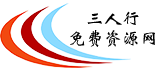
当前位置首页 > 绿色软件

Windows下读取苹果分区软件Paragon HFS+ for Windows 12.1.12
更新时间:2023-11-14 软件大小: 14 界面语言:简体中文 运行环境:WinAll 授权方式:免费版下载次数:
下载地址
本站资源请大家使用本站提供的Internet Download Manager软件下载,可以达到比较理想的下载速度。
[ 免费下载 ] [ 免费下载(密码: 3511) ]
系统介绍

Paragon HFS+ for Windows 是 macOS 的主要文件系统之一。如果你在 Windows 电脑上工作,需要从 MacOS 下格式化的硬盘、固态硬盘或闪存驱动器读写文件,你需要 Paragon Software 的 HFS+ for Windows。
Paragon HFS+ for Windows的功能
稳定运行
可在兼容的硬件和软件系统上进行故障安全操作,适用于通用和专用应用程序。
数据安全
保护数据完整性,防止数据意外损坏和丢失。
性能保证
通过有效的流量控制、减少开销和避免拥塞,实现稳定的吞吐量和均衡的良好吞吐量。
高效使用
节约使用处理器、内存和磁盘资源。
写访问
以写入模式加载卷时,你可以对其中的文件和文件夹进行所有操作:读取、编辑、删除、重命名、新建。
自动挂载
Paragon Software 的 HFS+ for Windows 会在启动时自动挂载支持的卷,因此每次重启操作系统或打开电脑电源时,都不需要为此费心。不过,你可以随时在程序界面上禁用这一功能。
国际化
Paragon Software 的 HFS+ for Windows 支持操作系统支持的所有字母,包括使用非罗马和非拉丁字符的字母,因此你再也不会遇到无法访问非本地操作系统中挂载的卷上的文件名的问题。
支持日志
Paragon Software 的 HFS+ for Windows 支持本地 HFS+ 日志,从而确保在发生任何故障时磁盘文件系统不会不可逆转地损坏,并能轻松恢复正常。
与苹果 Boot Camp 兼容
Paragon Software 的 HFS+ for Windows 与苹果 Boot Camp 软件完全兼容,可以从安装在 Boot Camp 上的 Windows 直接读写 Mac 分区。
与第三方软件兼容
Paragon Software 的 HFS+ for Windows 与流行的虚拟化和加密应用程序兼容,包括 VMware Fusion 和 Workstation、Parallels Desktop、TrueCrypt 及其分叉。
系统要求
- Windows 11(64 位)
- Windows 10(64 位)
- Windows 8 / 8.1(64 位)
- Windows 7 SP1(64 位)
- Windows Server 2008 R2 SP1(64 位)
- Windows Server 2012(64 位)
- Windows Server 2016(64 位)
最热列表
- 1. WinRAR7.20-final-x64烈火汉化版(解压缩软件)
- 2. 下载利器Internet Download Manager 6.42.Build.40最新版
- 3. 酷我音乐-v9.2.0.0-W6-去广告破解豪华VIP绿色版
- 4. [顶级收藏版][成龙 72部最全电影合集][极致画质][1080p 蓝光修复-Mkv][国粤双语][阿里云盘]
- 5. 福昕高级PDF编辑器Foxit PDF Editor Pro 2023.1.0.15510中文绿色版
- 6. Windows和Office激活HEU KMS 30.2.0 便携版
- 7. 万能格式影音视频播放器PotPlayer for PC 1.7.21990便携版
- 8. 国产办公软件WPS Office 2020 ProPlus Vba v11.8.6.8810 专业版
- 9. TeamViewer 15.27.3绿色免安装亲测可用版
- 10. 邓丽君.全曲集生诞50周年記念 2CD 无损[FLac分轨]
- 11. 堪与AcdSee媲美的看图工具---绿色版IrfanView 4.62 Commercial Multilingual + Plugins商用便携版+插件
- 12. Android文字处理软件WPS Office - PDF, Word, Excel, PPT v17.6.1
- 13. 韩国的优秀免费解压缩软件Bandizip Professional 7.29 (x64)中文便携版
- 14. Android 酷我音乐 v10.6.6.1豪华VIP破解版-可免费下载高品质无损音乐
- 15. PDF专业工具Adobe Acrobat Pro DC 2023.003.20284中文版
最新列表
- 1. 移动设备弹出软件USB Safely Remove 7.3.1.1334绿色版
- 2. WinRAR7.20-final-x64烈火汉化版(解压缩软件)
- 3. 酷我音乐-v9.2.0.0-W6-去广告破解豪华VIP绿色版
- 4. 重复文件清理工具Duplicate Cleaner Pro v5.26.0多语言便携版
- 5. 微软、WPS替代工具LibreOffice 25.2.4.3多语言便携版
- 6. 下载利器Internet Download Manager 6.42.Build.40最新版
- 7. 屏幕截图和视频录制软件FastStone Capture 11.0 绿色版
- 8. 背景清除工具便携版Background Remover Tool 1.0.3
- 9. 美发软件AI Hair Style & Color Changer 1.0.9便携版
- 10. Skype v8.136.0.202
- 11. 全功能专业个人信息管理工具EssentialPIM Pro 12.1.1
- 12. 人像磨皮软件SkinFiner 5.3 (x64)便携版
- 13. Wondershare PDFelement Professional 11.1.1.3173 (x64)绿色版
- 14. 激活工具Windows and Office AIO Activation Script v2.6
- 15. 沙盘SandboxieSandboxie-Classic-x64-v5.69.6 免费开源正式版